Alright, my computer is starting to act fairly strange right now. When I booted up, it crashed twice (leaving a black screen with no mouse icon, and no activity), and all of the applications (UT, CSS) are booting up very slowly. Any suggestions?
Edit: I did a system scan earlier, though I haven't done a spyware search.
I might have a problem
Moderator: ForumModerators
- pewterdragn
- Clan Leader
- Posts: 1614
- Joined: Wed Dec 31, 1969 7:00 pm
- Location: Michigan
- Contact:
- Porkinator
- Posts: 2087
- Joined: Wed Feb 15, 2006 7:47 pm
- Location: none of your damn business
- pewterdragn
- Clan Leader
- Posts: 1614
- Joined: Wed Dec 31, 1969 7:00 pm
- Location: Michigan
- Contact:
I'm more concerned with HDD or software then power... apps wouldn't load slower if it was PSU but would be more "flaky".... unless the power was *just* out of spec which the logs would tell you.
HDD can fail without a sound. The clicking is telling of a mechanical failure with the actuator arm or spindle. Other causes of HDD include power, circuit board, etc... although those failures tend to be more dramatic and you probably couldn't use the system.
Get at those logs
if you don't know how run this from the Start/Run menu:
Look through System and Application logs for errors.
Also, it would be a good idea to get a list of whats running on your system and your memory/cpu usage and also run a third party virus scanner... if you think you might be infected you can't trust even your security software. Try this if you think you might be infected: http://www.trendmicro.com/hc_intro/default.asp
HDD can fail without a sound. The clicking is telling of a mechanical failure with the actuator arm or spindle. Other causes of HDD include power, circuit board, etc... although those failures tend to be more dramatic and you probably couldn't use the system.
Get at those logs
if you don't know how run this from the Start/Run menu:
Code: Select all
eventvwrLook through System and Application logs for errors.
Also, it would be a good idea to get a list of whats running on your system and your memory/cpu usage and also run a third party virus scanner... if you think you might be infected you can't trust even your security software. Try this if you think you might be infected: http://www.trendmicro.com/hc_intro/default.asp
1337 (_)И][× HàЖØ®§ p\/\/И
I'm starting to think it might be with my hardware overheating. I noticed yesterday (which was somewhat warmer), it was having problems. The colder it is, the better it will perform (that's a given), up to a certain point. It might also be with one of my hard drives, as pewter said. The PSU I haven't had a problem with yet, so that's out.
I did find this, viewing the system logs:
"The System Restore filter encountered the unexpected error '0xC0000034' while processing the file '~efe2.tmp' on the volume 'HarddiskVolume1'. It has stopped monitoring the volume."
I did find this, viewing the system logs:
"The System Restore filter encountered the unexpected error '0xC0000034' while processing the file '~efe2.tmp' on the volume 'HarddiskVolume1'. It has stopped monitoring the volume."
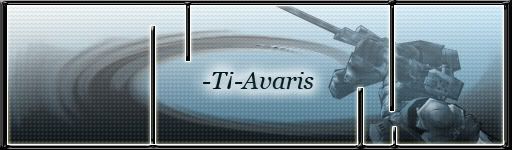
Who is online
Users browsing this forum: No registered users and 1 guest
