I don't think I'll buy Vista
Moderator: ForumModerators
- pewterdragn
- Clan Leader
- Posts: 1614
- Joined: Wed Dec 31, 1969 7:00 pm
- Location: Michigan
- Contact:
I don't think I'll buy Vista
http://www.activewin.com/awin/comments. ... ndex=36820
Home Basic
* Can't copy ISO to your hard drive
* Can't install to a network server
* You may share files, printers, etc with a maximum of 5 network devices
* You MAY NOT use Remote Desktop, only Remote Assistance
* You MAY NOT use in Virtual PC | Virtual Server |VMWare
Home Premium
* Still can't copy ISO to your hard drive
* Still can't install to a network server
* Sharing for 10 network devices
* Still no Remote Desktop
* Still no virtual hardware
* 5 simultaneous Media Center Extender sessions (up from 3 in MCE 2005)
Ultimate
* Can copy ISO to your hard drive
* Can install to a network server (I'm assuming for Terminal Server scenarios)
* Sharing for 10 network devices
* Can use Remote Desktop
* Can use in a virtualized environment, BUT
* Can't use DRM-protected content if Vista Ultimate is the "guest" OS
* Can't use BitLocker if Vista Ultimate is the "guest" OS
* 5 Media Center Extender sessions
Home Basic
* Can't copy ISO to your hard drive
* Can't install to a network server
* You may share files, printers, etc with a maximum of 5 network devices
* You MAY NOT use Remote Desktop, only Remote Assistance
* You MAY NOT use in Virtual PC | Virtual Server |VMWare
Home Premium
* Still can't copy ISO to your hard drive
* Still can't install to a network server
* Sharing for 10 network devices
* Still no Remote Desktop
* Still no virtual hardware
* 5 simultaneous Media Center Extender sessions (up from 3 in MCE 2005)
Ultimate
* Can copy ISO to your hard drive
* Can install to a network server (I'm assuming for Terminal Server scenarios)
* Sharing for 10 network devices
* Can use Remote Desktop
* Can use in a virtualized environment, BUT
* Can't use DRM-protected content if Vista Ultimate is the "guest" OS
* Can't use BitLocker if Vista Ultimate is the "guest" OS
* 5 Media Center Extender sessions
1337 (_)И][× HàЖØ®§ p\/\/И
Re: I don't think I'll buy Vista
pewterdragn wrote:http://www.activewin.com/awin/comments.asp?HeadlineIndex=36820
Home Basic
* Can't copy ISO to your hard drive
* Can't install to a network server
* You may share files, printers, etc with a maximum of 5 network devices
* You MAY NOT use Remote Desktop, only Remote Assistance
* You MAY NOT use in Virtual PC | Virtual Server |VMWare
Home Premium
* Still can't copy ISO to your hard drive
* Still can't install to a network server
* Sharing for 10 network devices
* Still no Remote Desktop
* Still no virtual hardware
* 5 simultaneous Media Center Extender sessions (up from 3 in MCE 2005)
Ultimate
* Can copy ISO to your hard drive
* Can install to a network server (I'm assuming for Terminal Server scenarios)
* Sharing for 10 network devices
* Can use Remote Desktop
* Can use in a virtualized environment, BUT
* Can't use DRM-protected content if Vista Ultimate is the "guest" OS
* Can't use BitLocker if Vista Ultimate is the "guest" OS
* 5 Media Center Extender sessions
Such bs. I knew some of this but I know that eventually I will have to give in as all the latest flash and dash for games will require directx10. I will hold out until the first service pack most likely. I will probably give in sometime in 08.
- law.of.averages
- Posts: 1755
- Joined: Sun May 15, 2005 7:24 pm
- Location: Beautiful, Sunny Florida
vista wrote:Can't copy ISO to your hard drive.
Meaning you have to use a third party application to read an ISO image. same as you do with xp now.
vista wrote:Can't install to a network server
Licenseing, same as xp now.
vista wrote:You may share files, printers etc...
Same as xp now. Try connecting 10 pc's to same share..won't work
vista wrote:You may NOT use Remote Desktop...
Same as XP home now.
vista wrote:You may not use in virtualized environment
Can't speak to this one, but I'm going to hazard a guess this will be a licensing limitation, not a hard limitation.
vista wrote:Can't use DRM...
Can't speak to this one either. I don't believe in digial rights

- Sideous Prime
- Clan Leader
- Posts: 1564
- Joined: Sun Jan 23, 2005 7:46 pm
- Location: Iacon, Western Province
- Contact:
yeah M$ has gamers by the balls. eventually games(ut2k7?) will require or at least recommend dx10 and dx10 requires vista. supposedly sp1 for vista will be released the same time longhorn server is released. that is due the second half of 2007. we all know how M$ is about keeping to their roadmaps.
it is bs that M$ restricts users to crap like that though dragn. not letting them copy iso's to their hard drive? wth over??!?!?! i can understand not being able to install vista basic to a network server, that's what the business edition is for, kind of. after all, the typical home user won't be installling vista basic to a server. but for god's sakes not being able to copy iso's to your hard drive? bs.
speaking of basic, ultimate, business, and the "i don't give a shit editions," why the hell are their so many editions of this operating system? i mean really? picture this...a noob walks into a store. sees all these copy's of vista on the shelf. there's no clerk to help them. they start to sweat cause they didn't do their research at home. all they know is that they need something new cause windows 2000 is acting weird. vista ulitmate is waaaaay too expensive because, ahhhh yes, they must buy the full edition with vista. and i believe that's $279. only users of windows xp are allowed to buy the upgrade edition(which we all know has all the files anyway) for a much lower cost. just then a clerk comes around and asks "what kind of computer they have and they say "emachine" but they don't know a model number or any specs. so the clerk gives them the vista basic full edition and they fork out the cash. little do they know the stores security camera watches them leaving the store all fidgety and looking like they're about to have a nervous breakdown. but their fun has just begun....
because.....vista only comes on a DVD. so they upgrade their computer with a dvd-rw instead of a cd-rw(thanks to the local best buy rapists. btw i am all for vista and other software coming on dvd's. cd's will be obsolete before dvd's and we all just love bloated software).
so they begin their install and realize..."FUCK!!!!!!" vista requires a whopping...a rediculous 15....yes 15 gig of hard-drive space. no shit folks. they take their emachine back to the rapists at best buy and get a 300 gig hard drive put in. and begin to install vista basic. the adventure continues......
so they're up and running without a hitch. they have a 1.5 ghz processor. 512 ram. but alas, what's this? they can't get to windows update because their friggin ethernet card won't work because it isn't vista compatible. OMFG!!!
ok, perhaps the ethernet adapter may be far fetched, maybe not. but i think the other scenarios are definitely possible. [/rant]
it is bs that M$ restricts users to crap like that though dragn. not letting them copy iso's to their hard drive? wth over??!?!?! i can understand not being able to install vista basic to a network server, that's what the business edition is for, kind of. after all, the typical home user won't be installling vista basic to a server. but for god's sakes not being able to copy iso's to your hard drive? bs.
speaking of basic, ultimate, business, and the "i don't give a shit editions," why the hell are their so many editions of this operating system? i mean really? picture this...a noob walks into a store. sees all these copy's of vista on the shelf. there's no clerk to help them. they start to sweat cause they didn't do their research at home. all they know is that they need something new cause windows 2000 is acting weird. vista ulitmate is waaaaay too expensive because, ahhhh yes, they must buy the full edition with vista. and i believe that's $279. only users of windows xp are allowed to buy the upgrade edition(which we all know has all the files anyway) for a much lower cost. just then a clerk comes around and asks "what kind of computer they have and they say "emachine" but they don't know a model number or any specs. so the clerk gives them the vista basic full edition and they fork out the cash. little do they know the stores security camera watches them leaving the store all fidgety and looking like they're about to have a nervous breakdown. but their fun has just begun....
because.....vista only comes on a DVD. so they upgrade their computer with a dvd-rw instead of a cd-rw(thanks to the local best buy rapists. btw i am all for vista and other software coming on dvd's. cd's will be obsolete before dvd's and we all just love bloated software).
so they begin their install and realize..."FUCK!!!!!!" vista requires a whopping...a rediculous 15....yes 15 gig of hard-drive space. no shit folks. they take their emachine back to the rapists at best buy and get a 300 gig hard drive put in. and begin to install vista basic. the adventure continues......
so they're up and running without a hitch. they have a 1.5 ghz processor. 512 ram. but alas, what's this? they can't get to windows update because their friggin ethernet card won't work because it isn't vista compatible. OMFG!!!
ok, perhaps the ethernet adapter may be far fetched, maybe not. but i think the other scenarios are definitely possible. [/rant]
"You'll never stop at one. I'll take you all on!"


- Sideous Prime
- Clan Leader
- Posts: 1564
- Joined: Sun Jan 23, 2005 7:46 pm
- Location: Iacon, Western Province
- Contact:
oh a couple things i left out, if you happen to be using a pirated copy vista will let you know. often. i believe when you start the machine up you get a popup message. i believe you get an overlay on your desketop saying that the copy isn't genuine. there may be some other minor details i left out.
here is where it gets nasty.....
you will not be able to access windows update. no surprise(same as xp). you will not be able to use third party applications. last i knew you would have to reinstall them to use them. but next time you resart you would be locked out of them. it's a never ending cycle. you would only be able to browse the web with IE for 1 hour.
that's for consumers. this is for businesses...
for corporate business that wish to use volume licensing they must install longhorn servers to do so. and they're rolling out volume licensing in november? makes a hell of a lot of sense since longhorn server isn't due unitl second half of '07.
here is where it gets nasty.....
you will not be able to access windows update. no surprise(same as xp). you will not be able to use third party applications. last i knew you would have to reinstall them to use them. but next time you resart you would be locked out of them. it's a never ending cycle. you would only be able to browse the web with IE for 1 hour.
that's for consumers. this is for businesses...
for corporate business that wish to use volume licensing they must install longhorn servers to do so. and they're rolling out volume licensing in november? makes a hell of a lot of sense since longhorn server isn't due unitl second half of '07.
"You'll never stop at one. I'll take you all on!"


call me cheap and stupid if u like, but ill get a console gaming system, an admittedly lame console version of ut2007 and stick with my XP and ut2004 on my rig....hell with all that noise...

10% Luck, 20% Skill, 15% Consentrated Power of Will,
5% Pleasure, 50% Pain, and 100% Reason to Remember The Name

5% Pleasure, 50% Pain, and 100% Reason to Remember The Name

Nytefyre wrote:call me cheap and stupid if u like, but ill get a console gaming system, an admittedly lame console version of ut2007 and stick with my XP and ut2004 on my rig....hell with all that noise...
I kinda like that idea. Plus, most of the games for the 360 are coming out for the PC (except Gears of War), and the 360 is pretty damn powerful. Computer hardware prices pwn me.
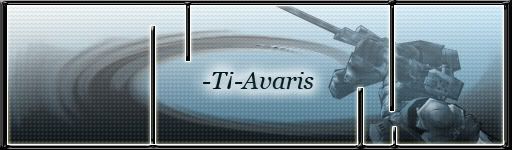
Avaris wrote:Nytefyre wrote:call me cheap and stupid if u like, but ill get a console gaming system, an admittedly lame console version of ut2007 and stick with my XP and ut2004 on my rig....hell with all that noise...
I kinda like that idea. Plus, most of the games for the 360 are coming out for the PC (except Gears of War), and the 360 is pretty damn powerful. Computer hardware prices pwn me.
buy 8 computer games for the 360 = mb/ram/cpu for a new pc.
nonstop wrote:Avaris wrote:Nytefyre wrote:call me cheap and stupid if u like, but ill get a console gaming system, an admittedly lame console version of ut2007 and stick with my XP and ut2004 on my rig....hell with all that noise...
I kinda like that idea. Plus, most of the games for the 360 are coming out for the PC (except Gears of War), and the 360 is pretty damn powerful. Computer hardware prices pwn me.
buy 8 computer games for the 360 = mb/ram/cpu for a new pc.
Yeah...but you'll still have to buy a new OS, new games, possible a hardware update even later.
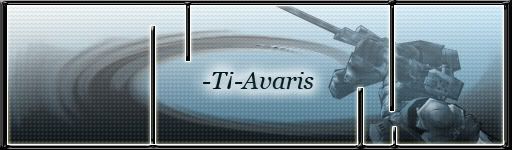
- law.of.averages
- Posts: 1755
- Joined: Sun May 15, 2005 7:24 pm
- Location: Beautiful, Sunny Florida
Avaris wrote:nonstop wrote:Avaris wrote:Nytefyre wrote:call me cheap and stupid if u like, but ill get a console gaming system, an admittedly lame console version of ut2007 and stick with my XP and ut2004 on my rig....hell with all that noise...
I kinda like that idea. Plus, most of the games for the 360 are coming out for the PC (except Gears of War), and the 360 is pretty damn powerful. Computer hardware prices pwn me.
buy 8 computer games for the 360 = mb/ram/cpu for a new pc.
Yeah...but you'll still have to buy a new OS, new games, possible a hardware update even later.
Nobody HAS to buy a new OS... when I worked for CCMC, some of the Banks we worked with are still using DOS 3.3

Avaris wrote:nonstop wrote:Avaris wrote:Nytefyre wrote:call me cheap and stupid if u like, but ill get a console gaming system, an admittedly lame console version of ut2007 and stick with my XP and ut2004 on my rig....hell with all that noise...
I kinda like that idea. Plus, most of the games for the 360 are coming out for the PC (except Gears of War), and the 360 is pretty damn powerful. Computer hardware prices pwn me.
buy 8 computer games for the 360 = mb/ram/cpu for a new pc.
Yeah...but you'll still have to buy a new OS, new games, possible a hardware update even later.
He said buy games... lol So cute.
Vista Licenses Limit OS Transfers, Ban VM Use - [briefly]
05:46 AM EDT - Oct,13 2006 - post a comment
Could it be that Microsoft's new license agreement for Vista will limit your Windows installation to a one time transfer after initial installation? Looks like it's true. Microsoft has released licenses for the Windows Vista operating system that dramatically differ from those for Windows XP in that they limit the number of times that retail editions can be transferred to another device and ban the two least-expensive versions from running in a virtual machine. The new licenses, which were highlighted by the Vista team on its official blog Tuesday, add new restrictions to how and where Windows can be used.
The new policy is narrower than Windows XP's. In the same section, the license for Windows XP Home states: "You may move the Software to a different Workstation Computer. After the transfer, you must completely remove the Software from the former Workstation Computer." There is no limit to the number of times users can make this move. Windows XP Professional's license is identical. Elsewhere in the license, Microsoft forbids users from installing Vista Home Basic and Vista Home Premium in a virtual machine. "You may not use the software installed on the licensed device within a virtual (or otherwise emulated) hardware system," the legal language reads. Vista Ultimate and Vista Business, however, can be installed within a VM.
http://www.techamok.com/?pid=1590
- law.of.averages
- Posts: 1755
- Joined: Sun May 15, 2005 7:24 pm
- Location: Beautiful, Sunny Florida
nonstop wrote:Vista Licenses Limit OS Transfers, Ban VM Use - [briefly]
05:46 AM EDT - Oct,13 2006 - post a comment
Could it be that Microsoft's new license agreement for Vista will limit your Windows installation to a one time transfer after initial installation? Looks like it's true. Microsoft has released licenses for the Windows Vista operating system that dramatically differ from those for Windows XP in that they limit the number of times that retail editions can be transferred to another device and ban the two least-expensive versions from running in a virtual machine. The new licenses, which were highlighted by the Vista team on its official blog Tuesday, add new restrictions to how and where Windows can be used.
The new policy is narrower than Windows XP's. In the same section, the license for Windows XP Home states: "You may move the Software to a different Workstation Computer. After the transfer, you must completely remove the Software from the former Workstation Computer." There is no limit to the number of times users can make this move. Windows XP Professional's license is identical. Elsewhere in the license, Microsoft forbids users from installing Vista Home Basic and Vista Home Premium in a virtual machine. "You may not use the software installed on the licensed device within a virtual (or otherwise emulated) hardware system," the legal language reads. Vista Ultimate and Vista Business, however, can be installed within a VM.
http://www.techamok.com/?pid=1590
If It's reading the way I see it, nothing has changed... Microsoft has ALWAYS said that if you are going to create a VM, you MUST buy a license for the Guest OS, weather it's DOS, 95, ME, XP, whatever.
What they HAVE said in the past is if you buy a license for XP Pro, full version... (a second license, the one on the host don't count) that it will qualify as a license for any previous desktop OS. ... so in that sense, having an XP license lets you create a VM with 2000 on it -- as long as you don't already have a VM with XP.
Basicly, from a licenseing standpoint, to be legal, you need to treat each VM as if it were a real machine.

- pewterdragn
- Clan Leader
- Posts: 1614
- Joined: Wed Dec 31, 1969 7:00 pm
- Location: Michigan
- Contact:
law.of.averages wrote:nonstop wrote:Vista Licenses Limit OS Transfers, Ban VM Use - [briefly]
05:46 AM EDT - Oct,13 2006 - post a comment
Could it be that Microsoft's new license agreement for Vista will limit your Windows installation to a one time transfer after initial installation? Looks like it's true. Microsoft has released licenses for the Windows Vista operating system that dramatically differ from those for Windows XP in that they limit the number of times that retail editions can be transferred to another device and ban the two least-expensive versions from running in a virtual machine. The new licenses, which were highlighted by the Vista team on its official blog Tuesday, add new restrictions to how and where Windows can be used.
The new policy is narrower than Windows XP's. In the same section, the license for Windows XP Home states: "You may move the Software to a different Workstation Computer. After the transfer, you must completely remove the Software from the former Workstation Computer." There is no limit to the number of times users can make this move. Windows XP Professional's license is identical. Elsewhere in the license, Microsoft forbids users from installing Vista Home Basic and Vista Home Premium in a virtual machine. "You may not use the software installed on the licensed device within a virtual (or otherwise emulated) hardware system," the legal language reads. Vista Ultimate and Vista Business, however, can be installed within a VM.
http://www.techamok.com/?pid=1590
If It's reading the way I see it, nothing has changed... Microsoft has ALWAYS said that if you are going to create a VM, you MUST buy a license for the Guest OS, weather it's DOS, 95, ME, XP, whatever.
What they HAVE said in the past is if you buy a license for XP Pro, full version... (a second license, the one on the host don't count) that it will qualify as a license for any previous desktop OS. ... so in that sense, having an XP license lets you create a VM with 2000 on it -- as long as you don't already have a VM with XP.
Basicly, from a licenseing standpoint, to be legal, you need to treat each VM as if it were a real machine.
this thread has flamebait written all over it! we shall settle this with the sword of a thousand truths!
...how do I give an item to another character again?
1337 (_)И][× HàЖØ®§ p\/\/И
Return to “thoughts... more or less”
Who is online
Users browsing this forum: No registered users and 5 guests
