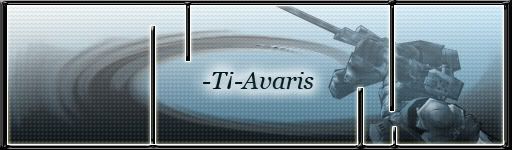When I have been shutting down Windows in the last couple of days I am getting a message that some program has failed to close but it happens so fast the machine is off before I get a chance to see what it is .
How do I check windows to see what is happening ?
how to check
Moderator: ForumModerators
- Porkinator
- Posts: 2087
- Joined: Wed Feb 15, 2006 7:47 pm
- Location: none of your damn business
how to check
"Peace is that brief glorious moment in history when everybody stands
around reloading".--Thomas Jefferson
around reloading".--Thomas Jefferson
- law.of.averages
- Posts: 1755
- Joined: Sun May 15, 2005 7:24 pm
- Location: Beautiful, Sunny Florida
Format your drive and reinstall Windows... If problem persists, then you need to reinstall windows 
Seriously, I seem to remember some tool that would tell you.. But I may be recalling fantasys from my last drunken stupor.
I'll see what I can find for ya
http://www.windowsnetworking.com/articl ... tdown.html
http://aumha.org/win5/a/shtdwnxp.htm
Seriously, I seem to remember some tool that would tell you.. But I may be recalling fantasys from my last drunken stupor.
I'll see what I can find for ya
http://www.windowsnetworking.com/articl ... tdown.html
http://aumha.org/win5/a/shtdwnxp.htm

Who is online
Users browsing this forum: No registered users and 20 guests